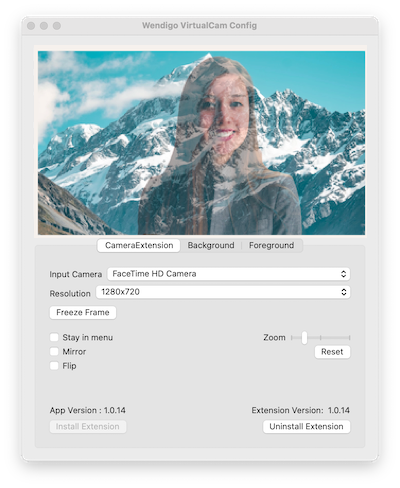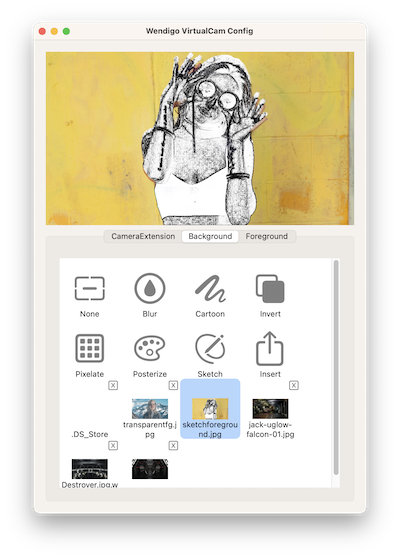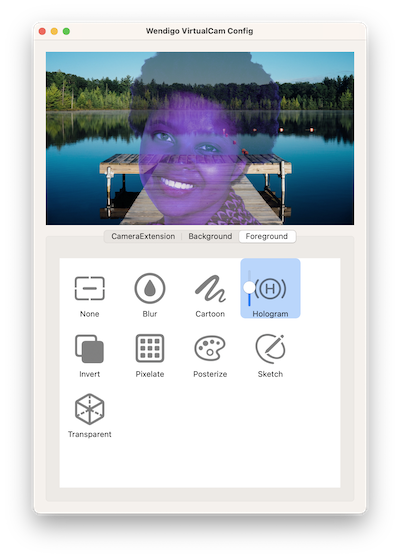Wendigo Virtual Camera
This app creates a virtual camera, that you can use with any other app that uses a
camera.
(Zoom, WebEx, FaceTime, OBS Studio, QuickTime etc)
It works with Mac OS Ventura (or newer)
On first launch, the camera extension will be installed. You can configure it and close the app, then
just select Wendigo VirtualCam for the camera device.
You can change settings while you are using the virtual camera, just launch the app and make changes.
You can add your own background image, or use built in effects on the background and foreground.